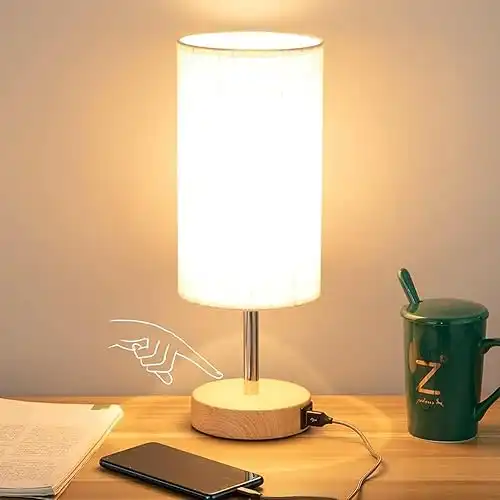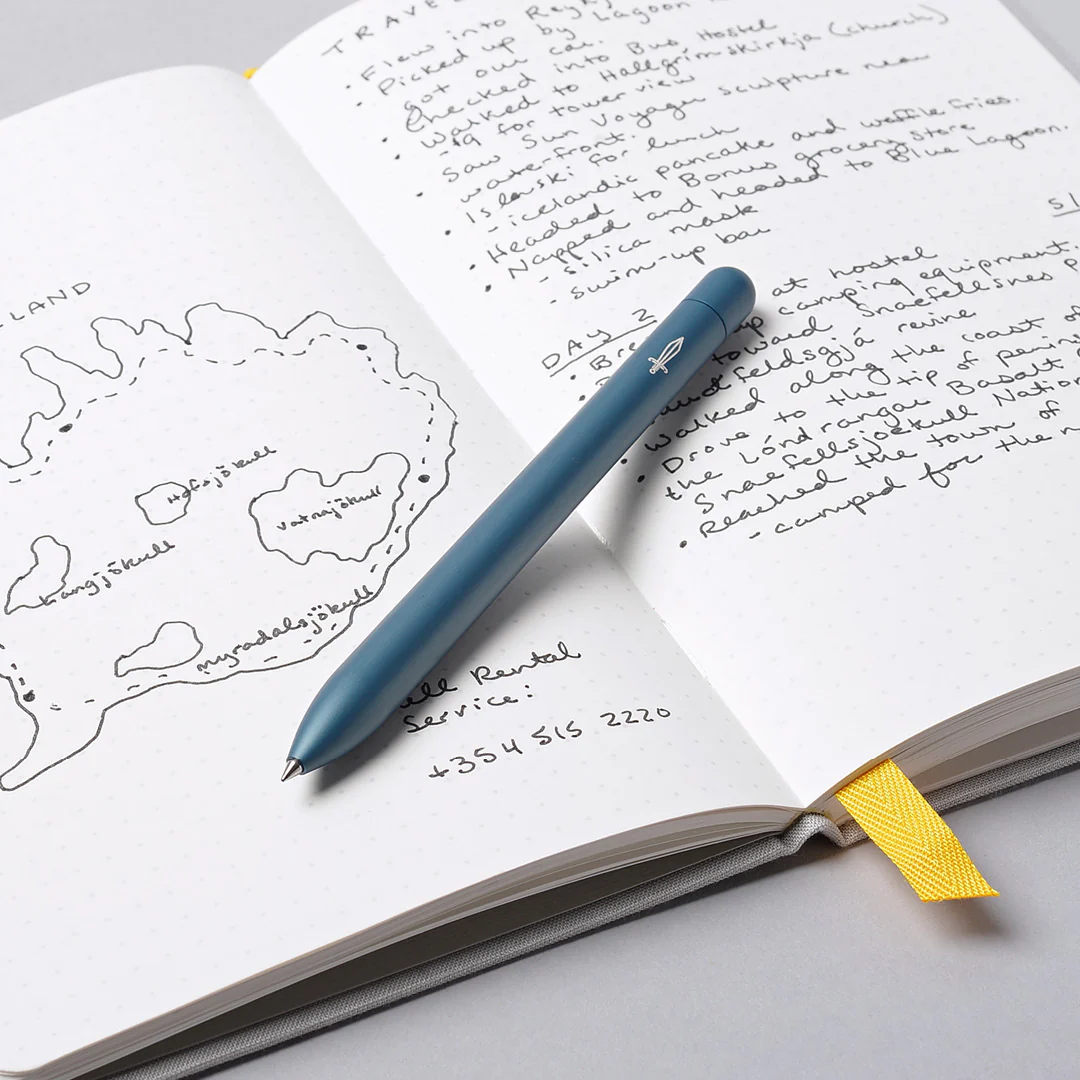This post may contain affiliate links which means I may receive a commission for purchases made through links. Learn more on my Private Policy page.
To create this article, we interviewed 7 avid gamers, 3 of which are software developers, and all have spent years trying to perfect their home office gaming room. For this article, I am pulling directly from my own experiences for a home office and their experiences with a particular focus on what has worked, what hasn’t, and many tips and tricks that they have learned along the way. So this comes from firsthand experience.
Through my research, I’ve learned that combining a game room designed home office is hard because there are two use cases for the space with some overlap but some don’t, especially if you have the occasional video call.
We have a range of examples from a tiny 80 square foot room to a much larger dedicated 200 sq ft home office game room combo. Let me share what I’ve learned through years of trial and error.

What we like about this small home office game room is:
- Lots of natural light with accent lighting that gives a sleek look
- Plants for a little nature, even if subtle
- Two distinct setups – one for work the other for gaming which can be done from the couch
- Choice of colors is masculine with dark-ish tones and natural wood gives a rustic, manly feel
- Low profile chairs that would be comfortable with guests
- Area rug to define the lounging area
What is the Purpose of Your Home Office Game Room?
Everyone has different goals and styles with their space, so before we get into the design and setup, I’d like to take a moment to challenge you to think about what is the primary purpose of your game room?
Perhaps you want a quiet and isolated space to play games and focus on work. On the other hand of the spectrum, maybe you want a place to host friends at game night for a little friendly competition.
You need to understand the types of games you want to play and the number of people who will use the room will guide your decisions on layout, furniture, and features.
For instance, a family-oriented game room might have a large table for board games and lots of seating, while a solo game room could focus on a high-end gaming station with a surround sound system build for one person.
By defining your game room’s purpose you will ensure it meets your needs and be functional for work and playing games when you need a break, from either.
How to Plan your Space for a Office and Gaming Room?
From my experience designing one or even two L-shaped desks can maximize your office and gaming setup if you need the two of them to work apart.
Look for multifunctional furniture to serve several purposes and to save space. For example, a desk that doubles as a storage unit or a sofa that converts into a bed. Exploring various gaming room ideas can help you maximize space and functionality, incorporating features like multigame tables and themed decor to cater to different gamer preferences.

Small Space Solutions
If you’re working with a small home office game room these are some great solutions that a couple of the people we interviewed noted that helped them:
- Wall-mounted monitors on adjustable arms (saved one person about 8” of desk depth and made a sleek and modern look)
- Under-desk CPU mount (reclaimed 2 sq ft of floor space)
- Vertical peripheral storage (utilized previously wasted wall space)
- Modular furniture that adapts to both uses
You might also want to check out these posts for more small computer desk ideas:
Small Computer Desk for Studio Apartment: Full Solutions Guide

Optimal Layout Strategies
After trying various configurations, here’s the most efficient dual monitor gaming office setup that I found:
- Primary workstation facing the door
- Gaming area at a 90-degree angle
- Shared central hub for peripherals
- Dedicated cable management zone
Multifunctional Furniture
Because you have different goals with the same space, maximizing that space in your game room is very important. Getting furniture that can support multiple activities can make a huge difference.
I have found that a storage ottoman or a coffee table with built-in storage to be a very helpful storage solution, and that extends to a game room to keep games, controllers, and anything else you occasionally need out of sight.
A sectional sofa or modular seating system provides comfortable seating for multiple people but also importantly can also serve as a room divider to create distinct areas for different activities.
Look for pieces that serve dual purposes, like a desk with built-in shelving or a TV stand with compartments for your gaming equipment.
The rooms we visited that had multifunctional furniture made for extra space and it felt like there was easily enough room to have two distinct uses and also entertain.
Equipment Integration That Actually Works
Gaming Desk Office Setup Essentials
Through multiple iterations, I found that these component guidelines are helpful:
- Desk surface of about 72” width for dual-use setup
- A 30” desk depth for proper monitor distance
- Built-in cable management, or an accessory that can be fixed to the bottom of the desk
- Height adjustable desk for different gaming/working positions
Storage Solutions I’ve Tested
After trying numerous gaming equipment storage office solutions, here’s what worked best:
- Vertical GPU display mount
- Headphone hanger
- Floating shelves on walls with some accent lighting for a really cool look
- Hidden drawer for controllers and anything else
- easy to install
- moves great with two monitors
- arms sticks out if desk is small
- look
- build quality
- functionality of the product
- functionality
- comfort
- great work-from-home product
- lightweight
- some customers differ on the sturdiness
- ease of adjustment
Board Game Library
Showcasing your collection of board games can add an interesting personal touch and give your game room a little history while still keeping everything organized and easily accessible. My preference would be classic games like monopoly or different games and a sophisticated chess set.
There are bookshelves specifically designed for board games. Decorative baskets or bins can also be used to store games, and consider adding a few hanging low maintenance plants for fresh air like a Pothos or English Ivy – 10 Best Low Maintenance Plants for your Home & Office. For more personal style you could add some vintage game pieces or artwork.
What are your Home Office Lighting Sources?
A great place to start is Home Office Lighting Ideas: Expert Tips & Best Practices. The Cole’s Notes from our personal experience and having experimented with various home office lighting ideas are:
Professional Lighting Layer
- Natural light where possible, but if your window gets sun all day, try not to have it directly in front of you (or add blinds) or behind you
- Overhead LED panels (approx. 3000K for video calls)
- Task lighting (i.e. lamp) with adjustable color temperature. I prefer lamps with shades to be easier on your eyes
Gaming Enhancement
Based on extensive RGB setup home office testing:
- Philips Hue Play bars behind monitors
- Under-desk LED strips
- Ambient corner lighting
- Smart bulbs for instant atmosphere switching
Organization Solutions that Pack a Big Punch
After years of refining my office shelving solutions, here’s what I found to have a big impact and look great. The principals that I used translates very well to any game room.
Display Solutions That Work
- Floating shelves with hidden cable routing and ambient lighting
- Magnetic peripheral mounts
- Pull-out keyboard trays
Cable Management Mastery
Through countless hours of cable management gaming office optimization:
- Under-desk cable trays
- Vertical cable spines
- Velcro wraps for quick changes
- Color-coded cable identifies
Design Elements That Impressed Us
Professional Yet Gaming-Friendly
My current minimalist gaming office setup ideas includes:
- Neutral base colors
- Subtle gaming accents
- Professional background for video calls
- Hidden RGB elements
Modern and Sleek Style
I suggest starting with a neutral color palette and add bold accents, such as a black and white scheme with pops of RGB. Bright colors will really stand out and you can generally change them up.
I prefer furniture with clean lines, like a sleek gaming chair paired with a low coffee table. A rustic vibe works well with this too, which we’ll discuss more in the next section.
Your choice of technology will naturally play into this, so adding a smart TV and good sound system are (potentially expensive, if you’re inclined) places to start. Lighting will also play a role in the space, like ambient lighting on the wall combined with some natural light. I personally think floor lamps for a game room or string lights will create a cool dramatic effect. Combining these elements will give your room contemporary look that is in style right now.
Consistently ranked as one of the top gaming chair on the market.
- Comfort & quality
- Easy assembly
- Aesthetic and ergonomics
- Value for money
- Firm seat cushion
- Initial skepticism due to cost
- Limited availability for popular models
Rustic and Cozy Style
For those who prefer a warm and inviting atmosphere, a rustic vibe using reliable materials like natural materials like wood, iron, and stone look very masculine. Again, incorporating natural elements like plants will add to your mood and also works with pretty much any style.
Especially for you men, throw blankets and pillows can also help build warmth and texture of the room. This style will make your game room a welcoming space where you can relax and enjoy your favorite games.
Long-Term Maintenance Tips
The big mountain is setting up your home office game room, but don’t forget about maintaining a clean and organized space. I recommend the following at a minimum:
- Quick configuration switches
- Cable management checks
- Peripheral organization
- Lighting scene management
Budget Breakdown: Real Costs and Savings
Based on my actual spending, and the 7 gamers I interviewed, below are some ranges to setup an awesome game room.
Before we get into it though, high-quality gaming consoles, comfortable seating, and advanced sound systems can significantly impact your budget. Additionally, including a pool table, ping pong table, or foosball corner in your setup can be quite expensive but gives you some mental breaks throughout the day, provided you have enough space.
Essential Investments
- Ergonomic gaming or accent chair that can double as an office chair
- Definitely go for a quality desk
- Monitor arms if you’ll have multiple monitors
- Lighting system that works together
Where I Saved Money
- Cable management
- Refurbished monitors
- Second-hand furniture
- Gradual upgrades
Common Pitfalls I’ve Experienced
Learn from my mistakes:
- Insufficient power management
- Short cable length requiring extension power bars
- Inflexible furniture choices that only serve one purpose, rather than work and lounging functionality
Conclusion: Practical Next Steps
After years of my personal refinement and from the real world experts interviewed for this article, these are your top 4 steps to think about when incorporating the guidelines above for the best home office game room you can possibly have:
- Start with proper space planning
- Invest in quality furniture that match each other
- Add functionality over time
- Make adjusts when needed
Remember that creating your perfect home office game room takes a bit of time and even more thought. I’m still tweaking my setup after years of optimization, and that’s perfectly okay. Focus on what works for your specific needs and build from there.