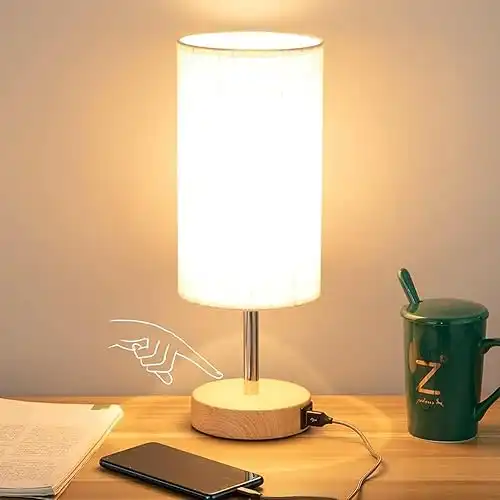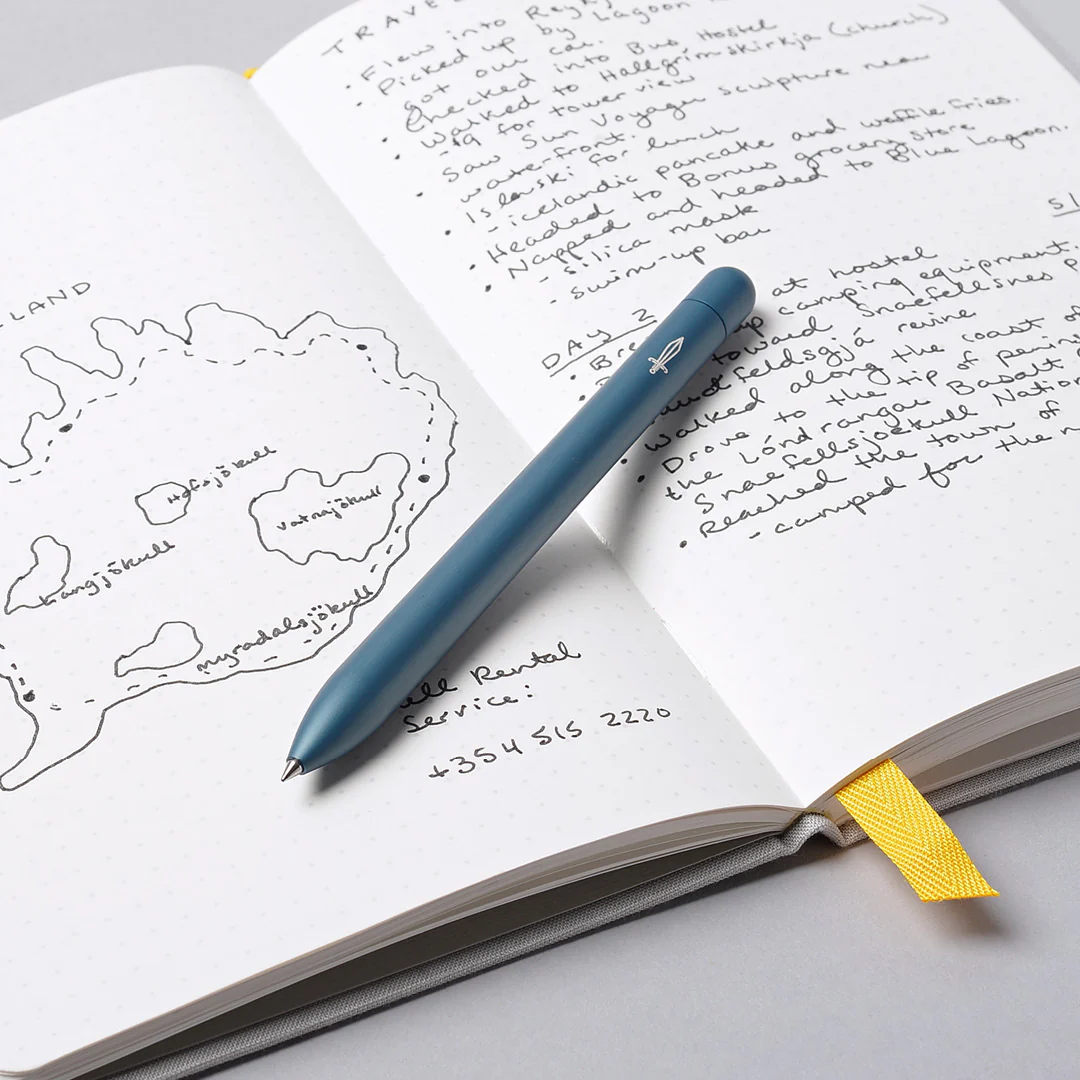This post may contain affiliate links which means I may receive a commission for purchases made through links. Learn more on my Private Policy page.
We all need a little inspiration sometimes so we are going to guide you through the steps to everything making your own desk setup stylish to reflect who you are and what you want your sanctuary to look like and making it ergonomical and functional. My husband and I have spent years, and made some major changes along the way, perfecting our own desk setups and we want to give you everything we have personally learned and the ideas that weren’t quite right for us, but might be right for you. In this comprehensive guide, I’ll walk you through exactly how to create a workspace so you can have the best home office setup for you.
Here’s a shocking stat to consider: most people spend over 1,800 hours at their desk each year. That’s a ton of time, so we need to factor in elements to support your wellbeing and helps you do your best work.
We are first going to give you the good stuff with our best ideas to add to your office, then get into how to actually plan your space – we highly recommend you read this section!
Note: we have personally used, or are using, most of the items and ideas outlined below. We have also consulted with many professionals for their takes, as well as consulted with numerous design professionals. The information below represents the very best of our experiences and notes from these sources.
How to Get Your Ergonomics Right?
Starting with ergonomics, one of the fallacies of working from home is the lack of movement we encounter. Especially if you have a small room, rather than a wide open space or dedicated room where you can have more of a statement piece, you can have a standing desk and still fit your look, see below for some ideas.
Monitor Position
Desk setup ideas are important for enhancing productivity and organization. The general rule for computers and monitors is that the top of your screen should be at or slightly below eye level. I recommend investing in a monitor arm or stand and I promise you’ll notice it in your neck and posture. If you’re using a laptop, look to get a laptop stand; seriously.
The ideal distance between your eyes and the monitor is about arm’s length (20-28 inches). If you’re squinting to read this article right now, you might need to adjust!
- easy to install
- moves great with two monitors
- arms sticks out if desk is small
- look
- build quality
- functionality of the product
- functionality
- comfort
- great work-from-home product
- lightweight
- some customers differ on the sturdiness
- ease of adjustment
Chair Selection
Your home office chair can be quite different from an in office chair. You might be looking for a comfy chair, an accent chair, ergonomic chair, etc. There are so many options, but here is what to look for:
- Adjustable height (your feet should rest flat on the floor)
- Lumbar support that fits your lower back curve
- Armrests that let your shoulders relax naturally
- Seat depth that allows 2-3 fingers’ width between the back of your knees and the chair edge
It’s worth noting that even the best chair won’t help if you’re not sitting properly. Taking breaks every hour or so, and try to maintain that 90-degree angle at your knees and elbows will go a long way to helping your body
- multiple colors
- comfort
- ease of assembly
- customers differ on its sturdiness
- size
- adjustability
- comes in leather
- comfort
- appearance
- multiple colors (black, saddle brown)
- quality
- easy to assemble
- some had difficulty with assembly
Smart Storage Solutions
Nothing kills productivity quite like desk clutter, so here are some ideas to help
Cable Management: The Hidden Art
First, let’s deal with those cables. Here’s my tried-and-true system:
- Start with a cable management tray under your desk
- Use cable ties or Velcro straps to bundle cords together
- Label your cables (trust me, future you will appreciate this)
- Invest in a few cable clips to keep frequently used cables accessible
- Consider wireless devices like a keyboard, mouse, and headphones to reduce cable clutter and enhance your workspace aesthetics
Desktop Organization
Your desk surface should only host items you use daily. Everything else? Find it a home. Here’s how I organize my space:
- Use a monitor stand with built-in storage
- Keep a small drawer organizer for frequently used items
- Install a pegboard or wall organizer for vertical storage
- Utilize under-desk drawers or a mobile pedestal for additional storage
Connectivity Solutions
A good USB hub or docking station is so helpful:
- Multiple USB ports (USB-A and USB-C)
- HDMI or DisplayPort output
- Power delivery for laptop charging
- Ethernet port for stable internet
- Audio ports if needed
Lighting: Home Office Lighting Ideas: Expert Tips & Best Practices
Poor lighting, including the lack of desk lamps, can cause eye strain, headaches, and fatigue. Let’s brighten things up (properly).
Natural Light Optimization
This is your absolute best place to start! However, you have to avoid direct sunlight on your screens. If possible, place your desk perpendicular to windows to minimize glare.
Artificial Lighting Layers
Create a three-layer lighting system:
- Ambient lighting for general illumination
- Task lighting for detailed work
- Accent lighting for atmosphere and reduced eye strain
Productivity-Boosting Accessories
Below are some accessories that we highly recommend if you want to have the best desk setup for functionality. Things like personal webcams and microphones (particularly the latter) are absolute must haves, rather than relying on the laptop stock versions. Think about if you were meeting with someone and you were the potential client but the person you were talking to was visually grainy and you had a hard time hearing them with the laptop crackle. How would that impact your perception of them?
Essential Tools
- High quality webcam
- Microphone for clear audio
- A whiteboard
- A tablet stand if you use one as a secondary display
- A proper mousepad with wrist support
- A wireless mouse for convenience and functionality
Wellness Additions
- A desk plant (try a ZZ plant or snake plant since they’re hard to kill)
- A small humidifier if your space is dry
- A white noise machine or good speakers for focus music
- A water bottle to stay hydrated (dehydration kills productivity)
Personalizing Your Space
Creating a productive workspace is first and foremost, but ideally your office should reflect your personal style too. Here’s how to strike that balance:
Color Psychology
Blue: Promotes productivity and focus
Green: Reduces eye strain and provides balance
Yellow: Stimulates creativity and optimism
White: Creates a sense of space and clarity
Add these colors through:
- Wall paint or removable wallpaper
- Desk accessories
- Art prints
- Desk mats or mousepads
An adjustable desk can also enhance your workspace by allowing you to customize your setup for both sitting and standing positions, contributing to a more ergonomic and organized environment.
Personal Touches That Matter
- Family photos (not too many)
- Inspiring quotes or artwork
- A small bulletin board for goals and reminders
- A dedicated spot for your coffee or tea setup
Add Some Greenery
Especially for a home office, we can’t stress having a few plants. In our full guide Home Office Ideas: 10 Low Maintenance Plants we make the best 10 recommendations.
Adding greenery to your workspace brings a natural, calming element. Plants have been proven to help reduce stress and improve air quality. The best general kinds are low-maintenance plants like succulents, snake plants, or air plants that thrive indoors and require minimal care. Place them strategically around your desk space and in your background (our background plants get lots of good comments from video calls) and/or a small potted plant on your desk or a larger one in a corner. Not only do plants add a splash of color and depth, but they also create a more inviting and pleasant atmosphere, making your home office a place you enjoy spending time in.
Creating a Relaxation Nook
Creating a relaxation nook in your home office setup can help you recharge and reduce stress. Here are some tips to create a relaxation nook:
In the hustle and bustle of work, it’s essential to have a dedicated space where you can unwind and recharge. A relaxation nook in your home office setup can be your sanctuary for those much-needed breaks. Start by choosing a quiet corner of your office, away from your main desk setup. Add a comfortable chair or a small sofa where you can sit back and relax. Incorporate soft lighting, such as a desk lamp with a warm glow, to create a soothing ambiance.
Consider adding a few personal touches like a cozy throw blanket, some cushions, or even a small bookshelf with your favorite reads. A small table for your coffee or tea setup can also enhance this space. Don’t forget to bring in some greenery – a few potted plants can add a touch of nature and tranquility.
By following these tips, you can create a relaxation nook in your home office setup that helps you recharge and reduce stress, making your workspace not just a place of productivity but also a haven of comfort.
What Do You Need to Plan Your Home Office Space?
It all starts with pre-planning, rather than trying to assemble a bunch of items. If you really want to have the best home office setup then it’s important to plan ahead. Here are the most important steps to help you plan your home office setup:
Assess Your Space
Before diving into the fun part of designing your home office setup, it’s important to take a step back, perhaps literally, and assess your space.
Grab a tape measure, figure out where your ideal desk and chair will go and write down the dimensions of your room, including the walls, doors, and windows. This step is important to ensure everything fits, especially if you’re fitting your workspace into a small space, and you make the most of the room. This step will help you determine how much room you have for your desk setups which then informs why kinds of desks should you be looking for – our pick would be a standing desk if possible to allow you to have some movement throughout the day at home since we typically move less when we WFH rather than physically go into the office. Our guide Small Computer Desk Ideas for any Small Workspace can help with those parameters, as can these guides depending on what room you’re using for your office:
- Small Computer Desk For Bedroom: Everything You Need To Know
- Small Computer Desk for Studio Apartment: Full Solutions Guide
- Small Computer Desk Ideas for a Living Room Office
- Best Desk for Dorm Room: Total Student Guide & Solutions
Pay attention to natural light sources because natural light can significantly impact your productivity and mood: Home Office Lighting Ideas: Expert Tips & Best Practices. Whenever possible, your desk should be placed in a way to take advantage of any natural light your room has without causing screen glare and be mindful of how you will look on video calls Home Office Background: Great Principals and Landmines to Avoid. Also look for the location of electrical outlets to plan your tech setup efficiently.
Lastly, think about the type of work you’ll be doing and what you’ll need, particularly how much storage and available space. Doing the above doesn’t take much time, but it’s worth it so you can ensure you have enough space for everything, from your laptop stand and monitors, to your office chair.
Choose a Unifying Theme
A unifying theme can make your home office setup go from a random collection of furniture into a more cohesive and inviting space. Some questions to ask:
- What is your personal style and how does that interact with the type of work you’ll be doing?
- Are you drawn to a minimalist aesthetic, or do you prefer a more masculine industrial look?
- Maybe a traditional office setup suits your needs better?
- Or more modern?
- What room are you in (see above) and what kind of decor style is already in your surroundings
Whatever your preference may be, choosing a theme that reflects your personality and makes you feel comfortable and proud to be in your space.
This means matching your desk accessories, selecting a color palette, or even choosing specific materials like wood or metal.
A well thought out theme will make you workspace look great and give you everything you need for quick access.
Maintaining Your Productive Space
Creating the perfect setup is one thing; maintaining it is another. Here are my daily and weekly habits for keeping the space productive:
Daily Habits
- Clear your desk at the end of each day
- Wipe down surfaces
- Adjust monitor positions if needed
- Empty your water bottle and coffee cups
Weekly Habits
- Deep clean all surfaces
- Check and organize cables
- Update your to-do lists and planners
- Assess what’s working and what isn’t
The Investment Breakdown
Let’s talk money – because creating the perfect setup doesn’t have to break the bank. Here’s where to spend and where to save:
Worth the Splurge
- Ergonomic chair
- Quality monitor(s)
- Proper lighting
- Good quality keyboard and mouse
Save Your Money On
- Desk accessories (many affordable options work great)
- Cable management solutions (DIY options are often best)
- Decorative items (thrift stores and DIY projects work well)
- Storage solutions (think creative rather than expensive)
Common Mistakes to Avoid
Learn from my mistakes – here’s what not to do:
- Skimping on ergonomics to save money
- Overlooking proper lighting
- Buying organization tools before assessing your needs
- Overcrowding your desk with unnecessary items
- Ignoring cable management until it becomes a problem
Conclusion: Your Action Plan
Remember, creating your perfect home office setup takes some thought, but really not that much. Maybe you need to carve out 30- to 60-minutes for planning but starting with these steps is the starting recipe for a home office you can excel in and be proud to have put together:
- Assess your current pain points (literally and figuratively)
- Prioritize ergonomic essentials first
- Add organization solutions based on your specific needs
- Incorporate technology that serves your workflow
- Finally, add personal touches that inspire you
You don’t need to do everything at once, either. Start with what bothers you most, make that change, and build from there. Your perfect home office setup is an evolution, not a revolution.
If you want to get started right now, take everything off your desk and only put back what you truly need. You might be surprised at how much clearer you can think with less clutter around you.
Remember, the goal isn’t to create an Instagram-worthy setup (though that might happen naturally). The goal is to create a space where you can do your best work, feel comfortable, and stay productive throughout those 1,800 hours a year.
What changes will you make first?