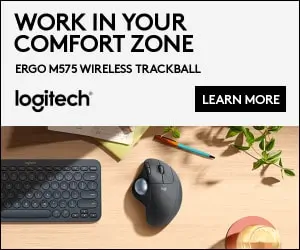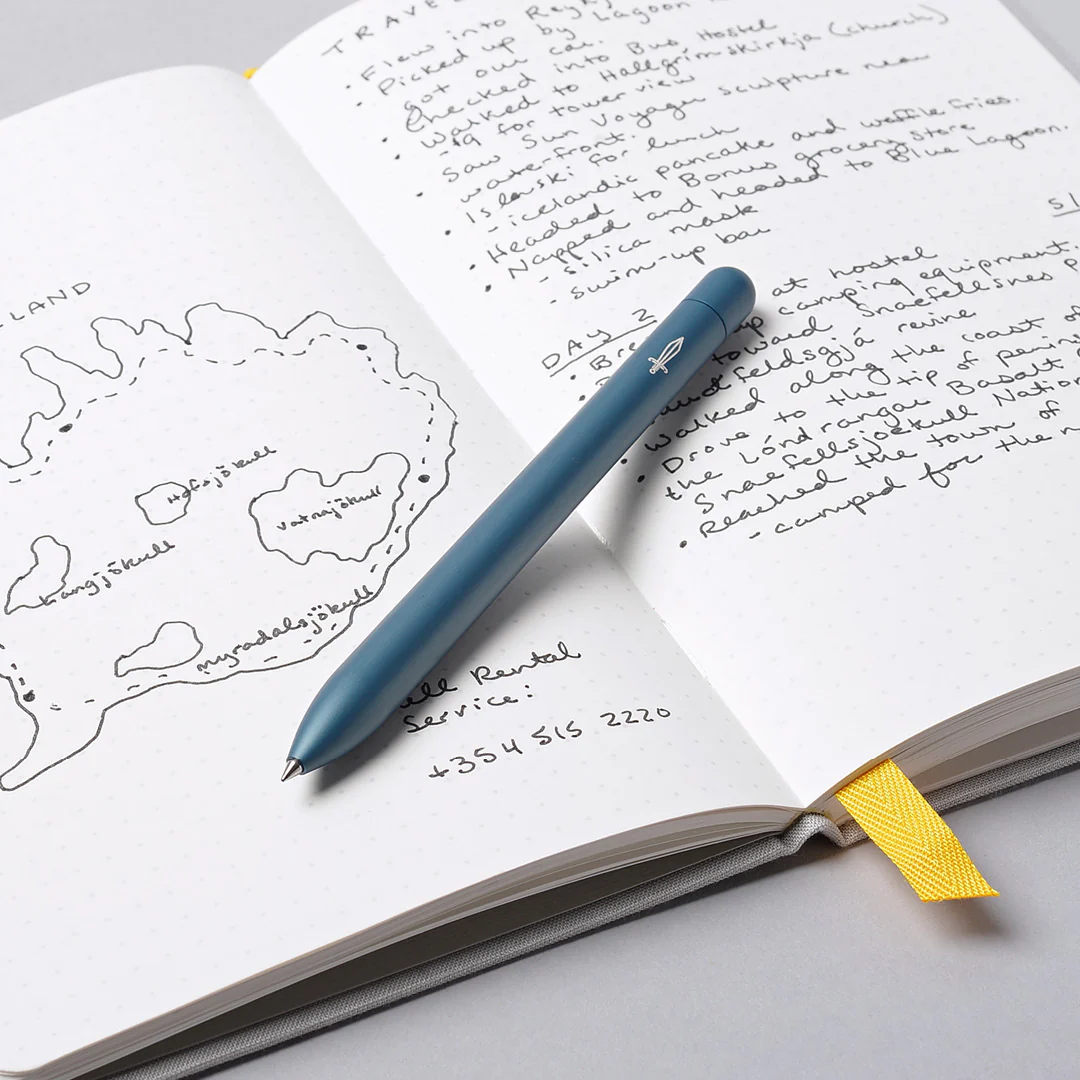This post may contain affiliate links which means I may receive a commission for purchases made through links. Learn more on my Private Policy page.
Your home office backgrounds for video meetings matters – full stop. I’m sure you’ve noticed that when you’re talking to someone, especially for the first time, an unprofessional virtual background impacts your impression about them, and sometimes that’s unrecoverable.
It’s not just you who sees your workspace, including what’s behind you, so choosing the right background for your video calls is important. However, it only takes a little thought to get it right so there’s really no excuse not to look professional.
What are the Principles for a Great Home Office Background?
You don’t have to overcomplicate this – simplicity is key. Keep your home office background clean and organized (especially the part that others will see). Most experts recommend starting with a neutral color tone and build out from there, “a solid background with larger art or wallpaper that is not too hectic with patterns is ideal,” suggests interior designer Forehand.
Other expert consultants say that the background colors you choose will make a big difference. Some tips:
- Avoid colors that clash with each other
- A simple white wall is fine
- Art is a terrific addition
- Plants are impressive, create depth, and add green life to your work area (just don’t let them wilt in the background!)
- Something personal or a sculpture can be a conversation piece and has an intriguing effect
- Ensure your eye level is roughly in the middle or a bit above for the webcam and think of how that impacts your space
You generally also want to avoid doorways in the background, especially if you have young kids like me who occasionally creep in to see what mommy is doing.
Where is your light coming from? Is it from a window (our preference)? Remember, you want to have a balance from both sides, so if the left side of your face gets illuminated from natural light, you’ll want something on the right side, like a desk lamp to make the room more balanced and eliminate shadows on your face.
You should consider this into which direction you want your computer to face. Sometimes that changes depending on who you’re going to be talking to. I know people who don’t want to be looking out their window all day, but the lighting is great so they’ll adjust themselves for select zoom calls. L-Shaped Desks are great for that.
If you don’t have natural light, Home office lighting ideas can make a big difference, both for your foreground and eliminate a dark background and dark shadows on your face. Eliminate the mystery and let people see you!
Whatever your taste, you should review your surroundings with a different vantage point in mind and browse options with these principals in mind. If you find your virtual background is violating one of these principles, it’s probably time for a new background and we have lots of resources to help you do just that.
Getting back to your office background, some sort of artwork to fit your taste is nice. It also shows depth and a bit of contrast. I’m a fan of one painting with a single bright color (ours is a red flower), but gallery walls with many framed photos can also work; just try to make sure they aren’t too busy.
If you need storage, shelves are okay, but I would again urge you to add in some greenery to make your office background not look like a storage room.


What Virtual Backgrounds Should be Avoided?
Blurry “Mystery” or Fake Background
Whether you’re using Zoom, Teams, or another software they allows you to browse and choose a new background whenever you want. Some even let you upload your own. I see the appeal of these, but both of these options gives your recipient an element of “what are they hiding?” That isn’t good.
Sometimes it isn’t possible to create a good setup and so you’ll need to make the decision of what virtual background is best.
“TMI” Home Background
These come in a few different forms – bathroom door open, kitchen, looooong hallway to the font door, housemate, etc. Your workspace is for just that, working. If your video background captures other aspects of your life, it might mean that you have no choice but an option from #1 above. If you do have a choice, and it’s a simple computer adjustment, please do that.
While you are, in a way, inviting people into your home office workspace, that’s where it should end, and not an open invitation to come in and have a snack or use the facilities.
Overly Busy Book or Storage Shelf
Mess is mess, even if it’s intellectual mess. Having a library of books or figures are a great way of adding to your background, but if it’s chaotic or distracting, it will work against you. Avoid trying to hard to stage the background with a bunch of leadership or self-help books. Remember, if someone can browse the titles in your virtual background it can be distracting for them and counterproductive for the message you’re trying to deliver verbally.
Blinding Sunlight
Lastly, if you have your back to a window and that is the room’s primary light source, what your digital counterpart will see is your dark silhouette with bright light radiating around you. That also isn’t a good look for a video background and it’s time to invest in some good blinds.
Conclusion
We urge you to not underestimate the power of a good, or bad, virtual background. It has an unspoken message to your video partner(s). This is especially important if you’re regularly talking to clients. And remember, it’s better to have it be unmemorable than memorable for the wrong reasons!